Frequently Asked Questions
Don't hesitate to contact us if you cannot find an answer to your question below!
Don't hesitate to contact us if you cannot find an answer to your question below!
A very easy way to check is to attempt to login! Enter your email (the one that receives COAA communications) and the system will either direct you to reset your password or will guide you to complete setting up your account.
Watch this quick tutorial: How to Set Up Your Account
Watch: What is an Owner?
Owner: An institution or organization that regularly engages in construction activities as the entity with the building need, space, and capital.
Associate: A company or firm that provides products or services to Owners (e.g., builders, designers, consultants, sureties, software providers, attorneys, etc.).
Corporate Owner memberships are available to any institution or organization that regularly undertakes construction activities as the primary decision-maker and funder.
- One voting representative is designated per Corporate Owner membership.
- Unlimited additional staff from the same organization can access member benefits.
Examples by Sector:
- Higher Education: Each campus must join individually.
Example: The University of Texas System includes nine campuses and six health institutions — each must have its own membership. - Healthcare: Each facility (hospital, clinic, etc.) must join individually.
Example: Memorial Healthcare System has six hospitals, each requiring its own membership. - K-12 Education: One membership per district.
Example: Dekalb County (GA) School District includes 145 schools but only requires one membership. - Federal/State Government: Each agency or department — and their divisions — must join individually.
Example: NAVFAC (Naval Facilities Engineering Command) East and NAVFAC Northwest would each need separate memberships. - Local Government: Each city or county must join individually.
Example: The City of Gainesville’s membership does not extend to Alachua County staff.
Associate memberships are available to companies that provide goods or services to construction Owners.
-
Memberships are seat-based rather than company-wide. The first seat is billed at full price, and any additional seats are offered at half the cost.
-
Membership is tied to a specific geographic office or cost center. If your location isn’t already in COAA’s system, please be sure to add it during registration.
-
Associate members enjoy full access to COAA’s offerings, with the exception of governance matters such as voting or board service.
Questions? Contact COAA’s Membership Manager: Jessica Bonin – jbonin@coaa.org
For individuals 35 or younger who are recent college graduates or just entering the construction profession as an employee of a product or service provider; may be asked to provide proof of date of birth during the application process.
How do I Join? You can join online by visiting our Join COAA page or contact jbonin@coaa.org for additional help.
Welcome! Start by exploring:
- The eForum – our online networking platform
- Upcoming Events and Webinars
- Volunteer Opportunities
COAA offers a variety of sponsorship opportunities across national events, webinars, and chapter activities. Learn more at our Sponsorship Page.
If you need to change your name or your organization, contact us and we'll update our member database. In an effort to keep a member database free of duplicate records or name variations of the same organization (e.g. UW-Madison, University of Wisconsin - Madison, Univ. Wisconsin, etc.) we've locked down those two fields. Switching organizations can also affect your membership so we prefer to address those situations as they arise.
If you want to update your email address, there are two spots to potentially make that change:
- On the Profile section in the Member Compass
- This is your contact email and where you receive COAA communications.
- On the Login & Password section in your Member Compass
- This email is used for login purposes. It will not automatically change if you change your contact email in the Profile tab.
- If you have switched organizations/employers and use your work email as your login email address for coaa.org, it is a good idea to change your login email. If you need to do a password reset and no longer have access to the email account stored in the Login & Password section, contact us! We'll update your email address and send a password reset.
The Member Compass is where you can update your profile information, pay dues and event invoices, and easily access recent COAA and land information news. If you're the primary contact for your organization's COAA membership, you also have the ability to update your organization's profile and add/remove staff listed under your organization.
Or check out this video: Using Your Member Compass
As a Primary Contact you have "management access" for your organization. You have two additional tabs in your Member Compass.
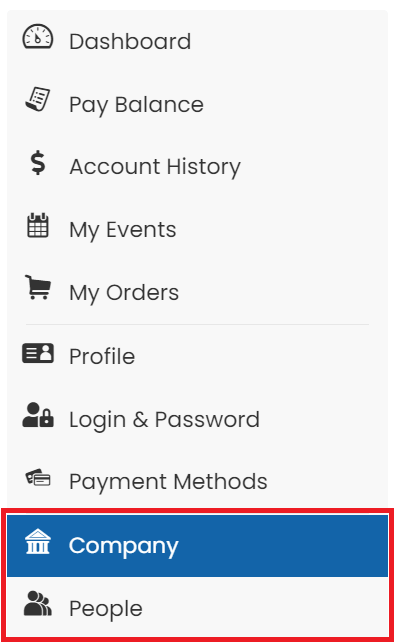
In the Company section, you have the ability to edit the contact information, billing address, social media platforms, logo and description for your organization. You can even create a directory gallery of photos and videos.
The People section is where you can manage the people currently listed under your organization who have a record in the COAA member database. Members of your organization are displayed in a table showing job title, contact information, and their COAA membership status.
The Member Status column shows who is currently a member of COAA. As a primary contact (or a person with management access) of an organization with an Organization - Level One membership with COAA, you can assign member benefits to people here. To revoke membership, please contact us.
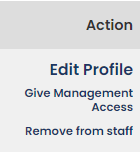
The last column in the table is the Action field. Use this field to edit a person’s profile, give them management access, or remove them from your organization.
Removing People
When COAA imported our member database into the Novi system, we imported records of anyone who was a member at any point prior to 2020. This means there are some out-of-date member records in our system! As a primary contact for your organization, you can help us by removing people from your organization's People list who you know for sure don't work there anymore. Note: Removing a person from your organization will not delete their account.
Notes:
- If you remove someone from People who has an Individual COAA membership, their membership status is unaffected.
- If your organization has an Owner Organization membership - removing a person from People whose Member Status shows a check mark will make them a Non-member.
Adding People
If someone joins COAA as a member (or creates a user account) on the COAA website and lists your organization as their place of employment, you (as the primary contact) will automatically be notified by email. You can remove them if they aren't legitimately with your organization.
Primary contacts, and those in your organization with management access, can use the +Add Person button to create new records for people in your organization.
Notes:
- If the person you want to add to your staff is (or has recently been) a COAA member, contact us and we'll change their organization.
- Double-check your staff list to ensure you aren't creating a duplicate record when you add a staff member.
- Adding a person to your organization does not *automatically make them a COAA member.
- *Unless your organization has an Owner – Organization with COAA. That membership level allows for unlimited inheriting members.
Tips & Tricks!
- You can designate a Billing Contact. They will receive emailed transactions for your organization and can view and pay transactions billed to the organization and staff members. Contact us to assign one for your organization.
- You can register multiple staff members for COAA events.
- Pay your organization's membership dues and event registrations via one transaction! The Pay Balance section of your Member Compass will show all open invoices billed to your organization.
- Save a payment method (or several) to your profile to utilize when paying open invoices.
- "Set it and... forget it!" with auto-pay. When your organization's membership renews, it will utilized a stored credit card to automatically pay the invoice. The Billing Contact or the Primary Contact will receive advanced notification of the auto-payment.
Our membership management system allows for automatic renewals. Invoices are automatically generated and sent out in early November notifying you that your membership has been renewed until January 1st of the following year. Your membership with COAA will stay current as long as your invoice is paid by the due date on the invoice. Contact us if you would like to opt-out of auto-renewals. (Note: auto-renewal is not the same as auto-pay.)
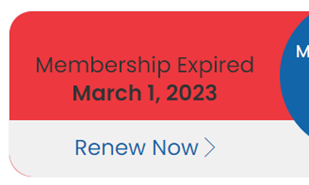
Questions? Contact COAA’s Membership Manager: Jessica Bonin – jbonin@coaa.org
Just like you can set up auto-pay for your credit card bills, utility bills, and services you subscribe to, you can elect to auto-pay your COAA membership dues each year. If you opt in, the system will use stored credit card information to pay your individual or organizational membership when your membership auto-renewals each year. You will receive an email notification:
- when your membership is auto-renewed
- when the credit card you have on file will be charged
- if there is an issue with the credit card you have on file and the dues payment cannot be processed
Welcome back, we're glad to have you as a member, again!
Please check to see if you already have an account on our new website by logging into the Member Compass with the email address you (used to) receive COAA communications.
If you have an account, the system will prompt you to set/reset your password. You'll have the chance to update your information, including your login email, in the Member Compass.
If you have an account but no longer have access to the email account used for login, contact us.
Once you are logged into your Member Compass, you can rejoin as a member.
If you don't have an account, check out our membership options and click the Join button beneath the chosen membership level.
OR
Contact us and we'll get you set up with membership!
Dues are billed annually in November and are due January 1 of the following year.
How do I see my open invoices?
Log into your Member Compass and:
- Click on "Account History" to view open invoices
- Click "Pay Balance" to pay your total balance
Only Primary Contacts, Billing Contacts, or account executives with management access can view all company invoices.
Need access? Contact lcastro@coaa.org
Receipts are automatically emailed to the address provided during payment.
You can also:
- Log into Member Compass
- Click "Account History" to download receipts
Can’t find it? Email lcastro@coaa.org for a copy.
